If a button here or a link there is broken, it’s not a big deal, right? Wrong.
If a page or even part of a page doesn’t render properly on certain mobile devices, nobody will notice or care, right? Wrong.
People are patient and they’ll wait for slow websites, right? You already know the answer to that one.
In 2014, websites must work perfectly. There are no exceptions. There are no excuses. The technology exists to make them work and the people who are on your website expect it to work. That doesn’t mean that a broken button here or there is going to drive all of your customers away, but unless you’re not really worried about getting all of the business and losing a small percentage is okay with you, there’s no reason to go with anything short of perfect.
The reason is simple. They’re snobs. That’s not an insult to consumers. It’s simply a fact that the internet and the devices in our pockets have made it so easy to find what we need at any given moment that the little mistakes are often enough to make you lose a sale. Even if they stay on your site after they find something broken, there’s a psychology that follows nearly every human when it comes to attention to detail and quality of work. Your website is the virtual representation of your business and if it’s sloppy or doesn’t work right, it paints your entire endeavor in a poor light.
Psychology plays a huge role in the way that people feel about your business based upon how your website performs and operates. Simple problems can rub people the wrong way.
The obvious example is the Healthcare.gov website. Since its launch, it has been a blight on the Affordable Care Act and has exacerbated those against it as well as a good chunk of its supporters because of its sloppiness. Even being the “only gig in town” when it comes to the future of healthcare in America, there are still millions who want to use it but won’t (or can’t) until it’s fixed. This isn’t a political article; the point isn’t whether or not Obamacare is right or wrong. This is about psychology and the effect of the website on the overall sentiment of the visitors.
While that is an extreme case in which the end goal of visiting the website is hard to achieve, the way that it is driving negativity towards the whole “business” of affordable healthcare in America should be enough to make you wonder about your own site. While your site probably isn’t failing nearly as badly as healthcare.gov, even small mistakes can point people in the direction of not wanting to do business with you.
One of the reasons that we started offering website management services in the first place was because of the failures that so many website visitors are experiencing in the industry. Websites must:
- Work on all devices and browsers properly
- Eliminate broken links, buttons, and widgets
- Load quickly, even on a 3G connection
- Render appropriately at different device orientations
- Have limited downtime – “3 nines” isn’t good enough any more
Here are the things that we do to test websites. You should be doing this to your own website at least once a month:
- Test Across Devices – Someone at the office has an iPhone, an iPad, an Android phone, and an Android tablet. Someone might even have a Windows Phone. Open up your website and surf some pages. Then, kill three birds with one stone by checking on these devices while they’re using their mobile connection. Are the important pages (such as inventory) popping up quickly? Be sure to see how pages look at different orientations.
- Click on Links. All of them. Make sure that the pages and scripts are doing what they’re supposed to be doing. That doesn’t mean that you have to test every inventory item or template page, of course. One or two is fine. The other pages should be checked regularly as well as immediately after any pages are initially created.
- Track Downtime – There are plenty of free and paid services that will ping your website regularly.
- Read Through Content – This doesn’t mean that you have to read every word on your website once per month. It simply means that you should be checking a few pages randomly to verify that the information is still valid. What would be even better is to add to or change the content up every now and then as well (we do content refreshes on several pages monthly).
If you put in the right effort (or hire someone to do it) you’ll be making it more likely that your visitors will hold you in better regard than if they go to a site and find any of the error above.
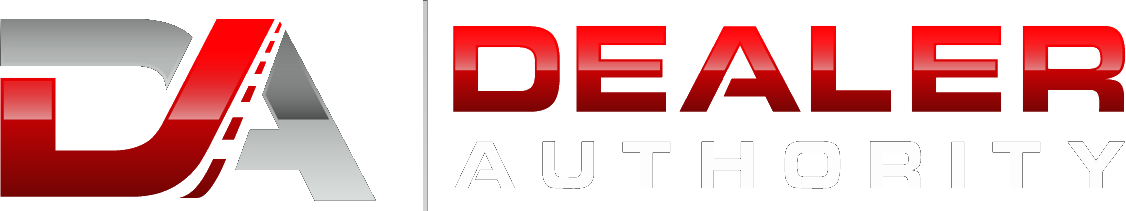


One comment
Kurt Lytle
Posted on November 22, 2013 at 9:23 amGreat points. Consider these statistics:
85% have searched for a local business on their smartphone.
If your site is not mobile friendly..
60% will leave
50% won’t recommend it
40% will go to acompetitor
On the other hand, if it is mobile friendly…
80% will call
40% will visit